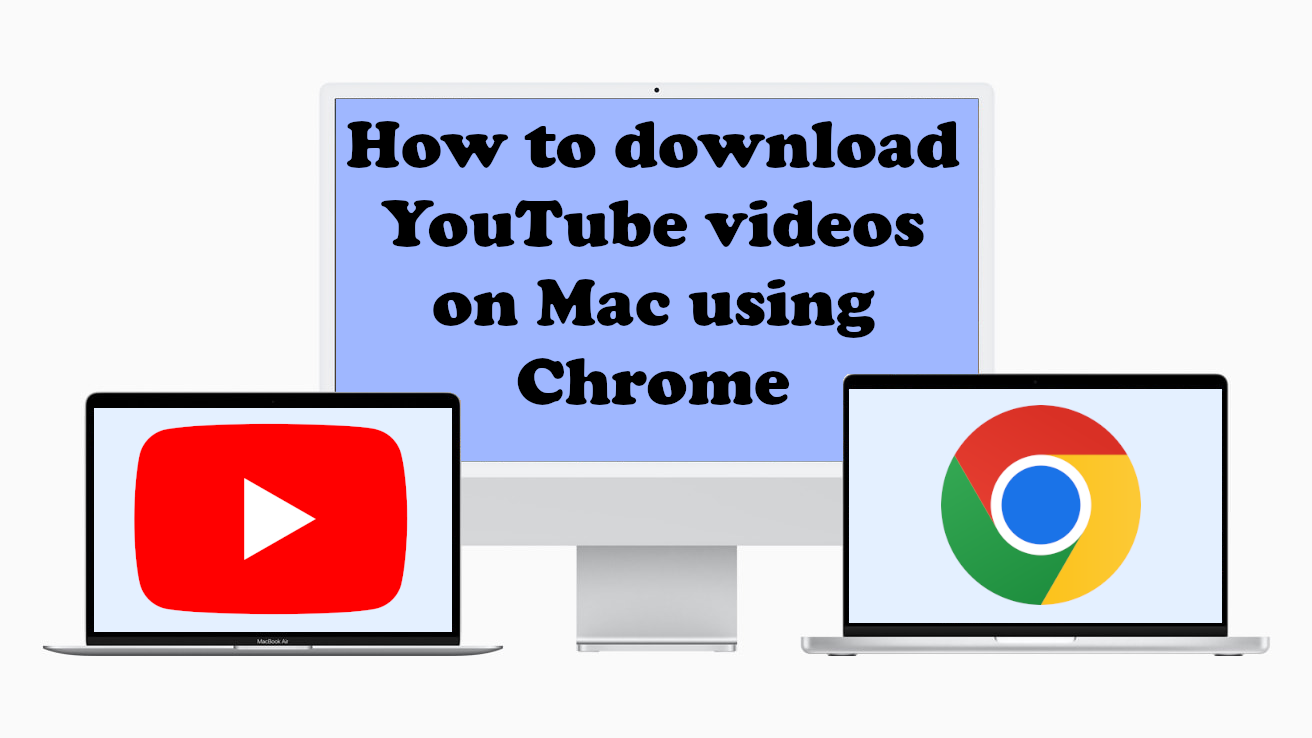Introduction
YouTube may be the largest and the most popular video hosting platform in the world, but it frequently leaves its users dissatisfied. Questionable interface decisions, heavy-handed approach to demonetization, and a high frequency of ads are the most notable causes of this dissatisfaction; yet, there are many others. For one, many users are unhappy that they can’t download videos directly from YouTube. It is worth noting, however, that it’s still possible to download these videos indirectly; there are several programs and websites that can perform this task. In this article, we will explain how to download YouTube videos on Mac using Chrome web browser, as well as several other methods.
How to download YouTube videos on Mac
Use a program
Though it is possible to download YouTube videos on Mac using Chrome, it is not the best solution. A dedicated program is much more efficient; such programs have many useful features, such as batch downloading. If you plan on downloading YouTube videos regularly, using a downloader program will save you a lot of time in the long run.
SnapDownloader

SnapDownloader is one of the best YouTube downloader programs currently available. It can download videos in any resolution, as well as download entire playlists or channels at once. You can also schedule downloads; so if you want to download many videos, you can do it overnight, without impacting your internet speed. It is also capable of bypassing YouTube’s geographic restrictions, so you can download videos not available in your country.
SnapDownloader is a paid application, but it features a free trial. The free version doesn’t have any feature restrictions, but will stop working after 48 hours. This is more than enough time to download many YouTube videos, especially if you prepare beforehand. And if you plan to do it regularly, purchasing a full version may be a worthwhile investment.
Other programs
There are other programs for downloading YouTube videos as well, though they’re generally not as good as SnapDownloader. ClipGrab, for example, is a very simple program that lacks bulk downloading features; although it is free, there’s little reason to use it. Youtube-DL, on the other hand, is a very powerful application that can do everything SnapDownloader does and more. However, it is also extremely difficult to use.
Use a website
There are many websites out there that can download YouTube videos. Visiting them will allow you to download YouTube videos on Mac using Chrome, as well as any other web browser. These websites don’t have any advanced features you’d expect from a video downloader program, but they’re free and can be used without installing anything on your computer.
Savefrom

Savefrom, also known as Savefrom.net, is a website for downloading videos from YouTube, though it also supports several other video platforms. Notably, it features a neat shortcut feature which makes the website a lot easier to use.
While you can go to their website and download any video from there, there is an easier way. Simply open the video that you want to download on YouTube and click on the address bar. Then, replace “www.” with “ss” and press Enter.
Example:
https://www.youtube.com/watch?v=sHMYFlh9DeE -> https://ssyoutube.com/watch?v=sHMYFlh9DeE
This will open the Savefrom page for your video right away, allowing you to download it. This is great for infrequent users, because you don’t even need to memorize the website’s name or add a bookmark.
Y2Mate

Y2Mate is another great YouTube downloader website. In some ways it is even better than Savefrom. You can download videos in more resolutions, and it also provides the ability to download audio only, a feature missing from Savefrom. To use it, open the tab with your video in it and click on the address bar. This time, you will need to replace “youtube” in the link with “youtubepi”. Don’t forget to press Enter afterwards, of course.
Example:
https://www.youtube.com/watch?v=sHMYFlh9DeE -> https://www.youtubepi.com/watch?v=sHMYFlh9DeE
This shortcut is a little less intuitive than Savefrom’s, but it’s worth remembering if you need the features Y2Mate provides. Of course, you can also simply visit its website and download videos this way.
Conclusion
Though it’s pretty easy to download YouTube videos on Mac using Chrome, it is not the most efficient option. A dedicated program, like SnapDownloader, is much better if you plan to download videos frequently.
But if you just want to download a single video, then yes, Chrome is an acceptable program to use. There are several websites that can download videos from YouTube, like Y2Mate and Savefrom; all you need to do is visit one of them.