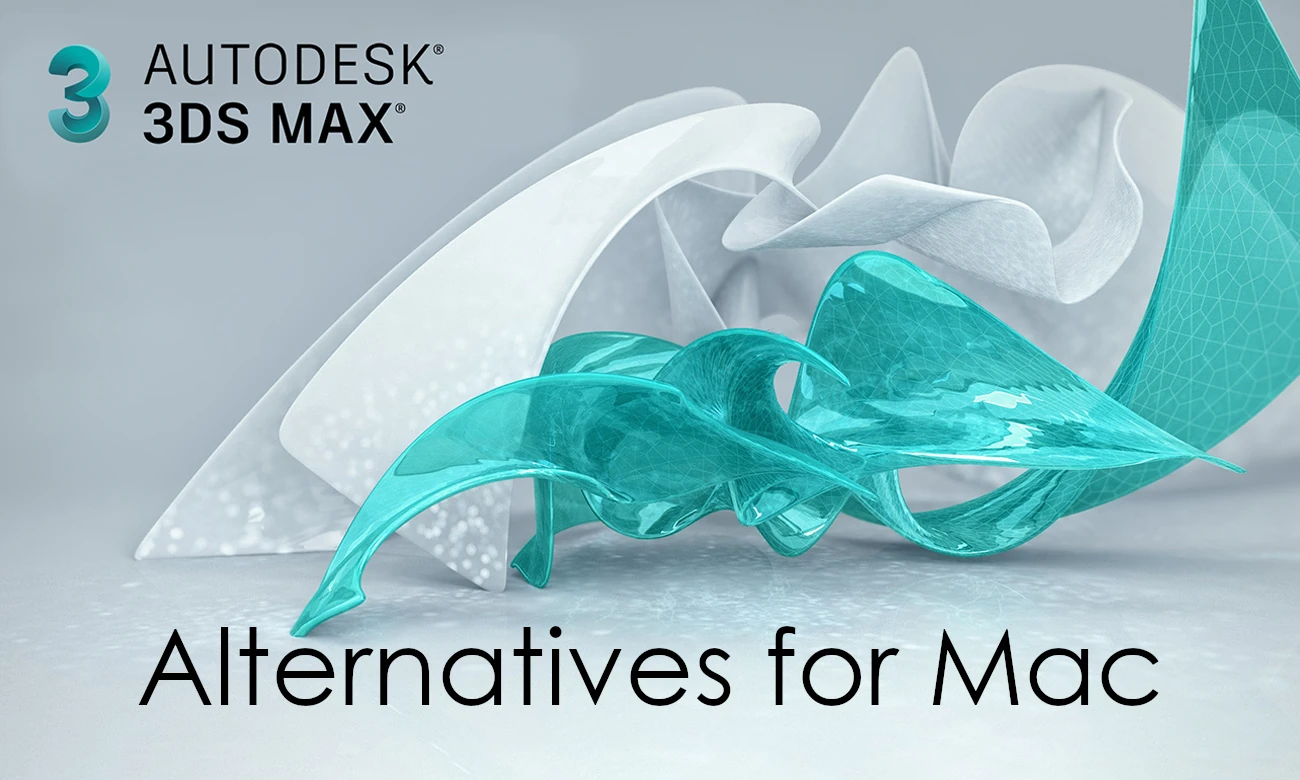Best Autodesk 3ds Max alternatives for macOS
Autodesk 3ds Max is a 3D computer graphics editor; it includes 3D modeling, animating and rendering capabilities. As such, it can be used to create CGI animations, cutscenes and 3D models for games, special effects for movies, architectural visualizations, and other content of the same variety. Autodesk 3ds Max includes a wide range of specialized tools that make animations easier to create. For example, its Character Studio allows you to easily animate humanoid characters, while the Cloth Simulation Engine gives them realistic-looking garments. It also supports keyframing, scripting, custom skeletons, and many other features. Unfortunately, unlike other Autodesk products, 3ds Max is not available on macOS. As such, Apple users are left with no choice but to search for Autodesk 3ds Max alternatives on Mac. Indeed, there are several programs that can fulfill this role; CINEMA 4D, SketchUp and Autodesk’s own Maya are among the most capable.

CINEMA 4D
CINEMA 4D is a capable software suite for computer animation, modeling, and rendering. It includes a variety of powerful tools for animating characters and cars, simulating hair and cloth, and camera tracking. 3D modeling capablities weren’t neglected as well: CINEMA 4D supports polygonal, parametric, and volume modeling, as well as sculpting. Despite all this, it is fairly easy to use.

SketchUp
SketchUp is a 3D modeling software aimed primarily at architects, interior designers, and landscapers. It can handle simple animations, like moving the camera around and simulating shadows, but lacks skeletal animation capabilities. As such, it is an excellent tool for architectural visualizations, but don’t expect to be able to make a 3D cartoon with it. SketchUp can also be used to create generic 3D models. Though subscription is required to unlock the full functionality of this software suite, it also has a limited free version.

Autodesk Maya
Autodesk Maya is another 3D computer graphics program by Autodesk. It is generally more capable than 3ds Max, but also harder to use. It features many professional-grade animation tools, including sculpting, visual effects, and the ability to simulate pretty much everything: from fire to cloth to snowstorms. Thanks to these robust capabilities, it is widely used in the CGI movie industry.
Didn’t find a suitable alternative? Install Windows on Mac instead
If none of these alternatives work for your use-case, you still have one option left – installing Windows on your Mac. The easiest way to do this is by using a virtual machine. In very simple terms, a virtual machine is a separate window that runs Windows inside of your macOS. Windows programs like Autodesk 3ds Max, as well as certain games, can be launched inside of that window.
Parallels Desktop

Parallels Desktop is the best program for creating virtual machines currently on the market. It is extremely easy to use – you will be able to install Windows on your Mac with just a couple of clicks. What’s more, you will be able to switch between macOS and Windows on the fly, and even exchange files between the two systems. Thanks to this capability, you will be able to continue using Autodesk 3ds Max on Mac instead of searching for an alternative.
VMWare Fusion is another capable virtualization program, though it is not as streamlined as Parallels Desktop.
BootCamp
Unlike all programs mentioned above, BootCamp is not a virtualization program – it installs Windows directly on your Mac. Though this results in greater performance, there are disadvantages to this method too. For one, you will need to reboot every time you want to switch from macOS to Windows and vice versa. It also works only on older Mac computers with Intel processors; Apple Silicon Macs do not support BootCamp.
Follow these steps to install Windows on your Mac using BootCamp:
Please note: Users of OS X Yosemite 10.10 (or an older OS X version) will need to create a bootable Windows USB.
- Download this Windows ISO file.
- Open Boot Camp Assistant (Go to Applications > Utilities).
- Define the Windows partition size and choose the Windows ISO file you’ve downloaded.
- Format the Windows partition and go through all Windows installation steps.
- When Windows boots for the first time follow on-screen instructions to install Boot Camp and Windows support software (drivers)
Conclusion
There are several Autodesk 3ds Max alternatives on Mac. CINEMA 4D and Autodesk Maya are very capable when it comes to creating animations, while SketchUp is best suited to creating architectural visualizations.
You can also install Windows on Mac using a special program called Parallels Desktop. This will allow you to run most Windows programs on your Mac and forget about searching for alternatives.