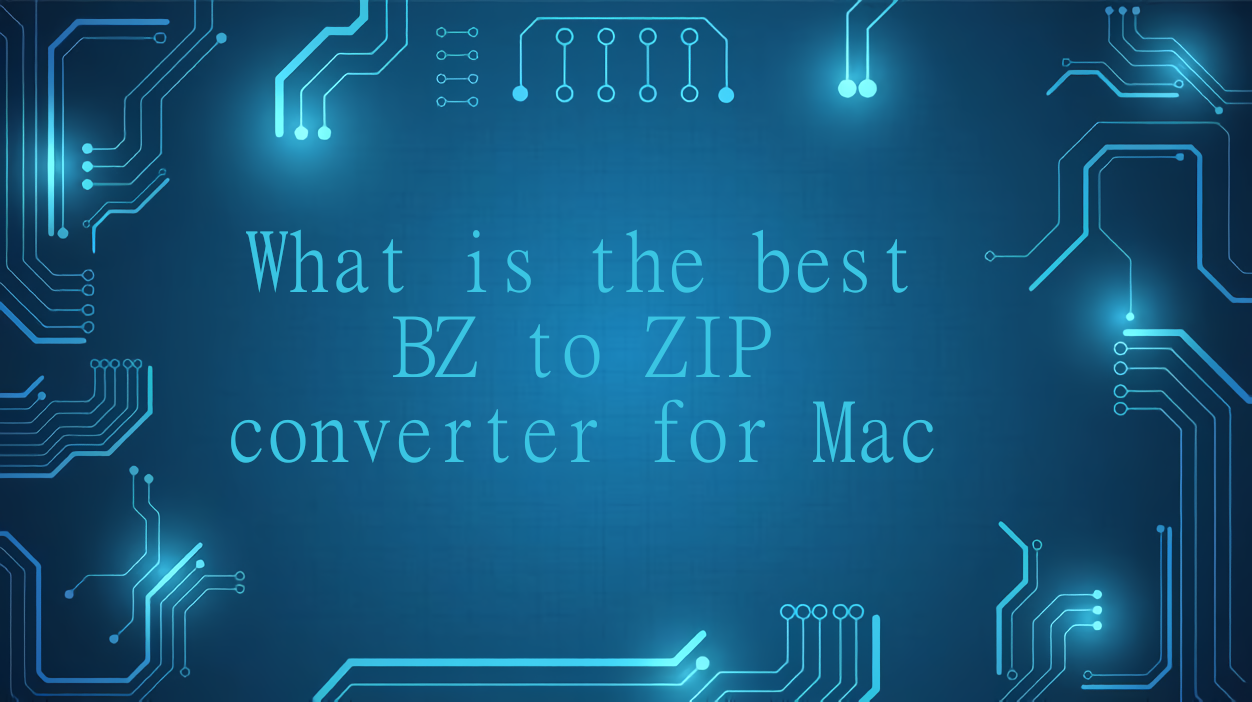Introduction
Files with BZ extension are archive file compressed using BZIP algorithm. They’re fairly common on UNIX-based systems, most notably Linux. BZ has a serious limitation: it can only be used to compress a single file. To compress multiple files, it must be used in a conjunction with another algorithm, such as TAR. BZ achieves better compression rates than ZIP, however, compressing and extracting BZ archives takes a very long time. As such, it remains largely unpopular even among Linux users. Since not many people use BZ file format, most programs will not recognize BZ archives either. Thus, if you have any files compressed with this algorithm, you should consider converting them into a different file format. ZIP, being the most popular archive format out there, should be the optimal choice.
There are multiple ways to convert BZ to ZIP on Mac, but the simplest option is to use a converter program. Of course, these programs are not created equal; some are better than the others. So what is the best BZ to ZIP converter for Mac? Find out by reading this article.
What is the best BZ to ZIP converter for Mac?
WinZip Mac

The best BZ to ZIP converter on Mac is undoubtedly WinZip. It is a powerful archive manager program that is available on both Mac and Windows. It supports many archive file formats, including BZ, and has many powerful features. It allows you to view files inside archives without extracting them, protect your archives with a password, and upload them into cloud. The Pro version also includes support for making file backups and automatically adding watermarks. But even if you aren’t interested in these features, you should know that WinZip Mac can be used to extract BZ files and convert BZ to ZIP. The process is both simple and fast, which is why WinZip is the best BZ to ZIP converter for Mac.
CloudConvert

There are several websites online that can convert BZ to ZIP, and vice versa. We do not truly recommend any of them, as they have many issues. The most obvious one is privacy; you should not use these sites to convert archives containing sensitive data. The conversion will also take longer, especially if you have a slow internet connection. Nonetheless, these websites may be useful under some circumstances.
CloudConvert may very well be the best converter website out there when it comes to archives. For one, it provides you with an option to specify the archive’s password, which allows you to convert encrypted archives. Additionally, it can be used to convert archives up to 1 GB in size, which is fairly generous as far as free websites go.
Converting the archive manually
One simple way to convert BZ to ZIP on Mac, as well as on Windows, is to do it manually. That is to say, unpack your BZ archive into a folder, then compress the resulting folder as a ZIP archive. Any specialized program will essentially perform the same steps, so it is not necessary to use a dedicated converter app.
Also, consider this: if you are trying to convert BZ to ZIP so that you could extract it afterwards, creating a ZIP archive is not necessary at all. You can simply extract the BZ file itself and be done with it.
Conclusion
The best BZ to ZIP converter for Mac is a program called WinZip Mac. It works with other formats as well; for example, it can convert RAR to ZIP.
If you don’t want to install a program, you may use a website to convert BZ to ZIP instead. However, these websites have limited functionality and obvious privacy issues. You may also convert your archives manually.