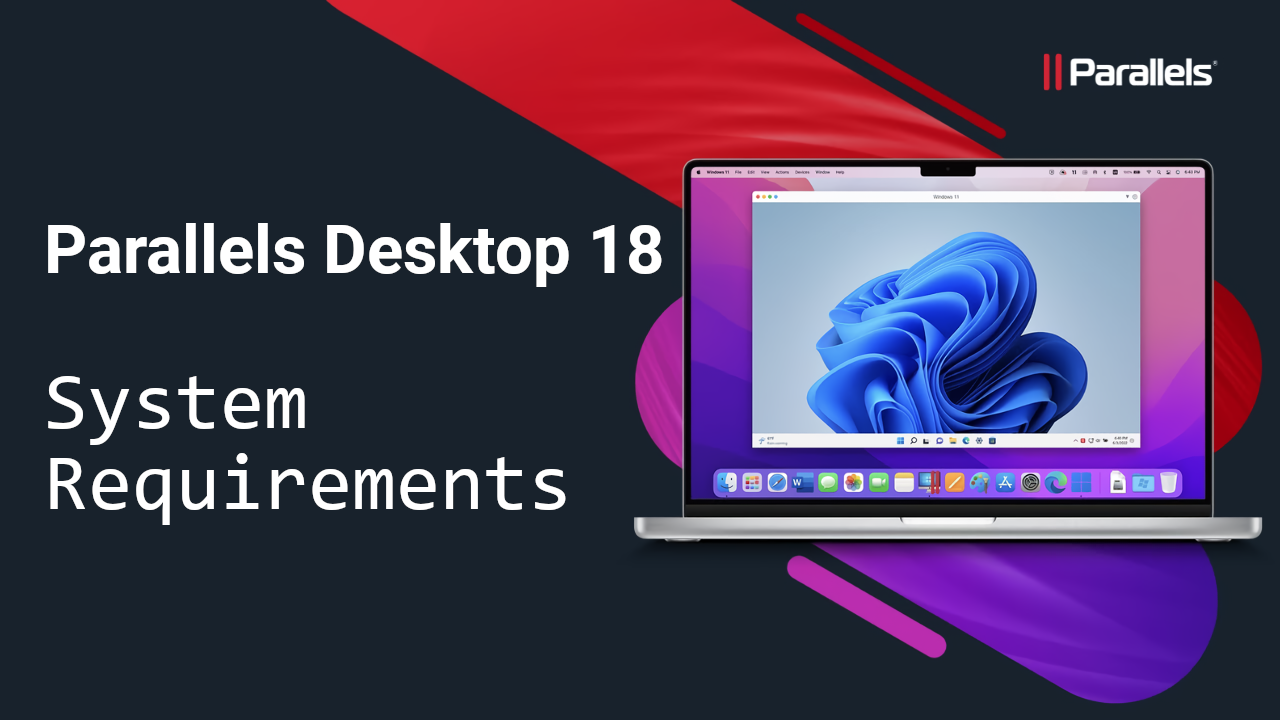Parallels Desktop is a great application for your Mac. It allows you to install a second operating system and easily switch between OS X and the system you’ve installed. This is very useful; although Mac computers have a great library of software in certain categories such as video editing and graphic design, most applications are still developed exclusively for Windows. This means that there’s a value in installing Windows on your Mac, and Parallels Desktop can help you with that. The most recent version of Parallels is Parallels Desktop 18, so it is best to use this one… if you’re able to. Which brings us to the topic of this article, Parallels Desktop 18 system requirements. As Parallels is a paid program, it is only reasonable that you want to know whether it’ll run on your Mac or not. It provides a trial feature, so you can simply download the program and see how well it works on your machine. But checking Parallels Desktop 18 system requirements is certainly a more efficient option. The article below lists these requirements.
Parallels Desktop 18 minimum system requirements
These are the minimum system requirements your Mac needs to meet to be able to run Parallels Desktop. Meeting these requirements will be enough to run most Windows applications such as Microsoft Office or Matlab. You will also be able to run old games, such as S.T.A.L.K.E.R.: Shadow of Chernobyl, as well as new games that aren’t very demanding, like Dark Devotion. However, you will not be able to run most modern games and other demanding programs.
| Processor | Apple M2, M2 Pro, M2 Max, M1 Ultra, M1 Pro, M1 Max, and M1 chips Intel Core 2 Duo, Core i3, Core i5, Core i7, Core i9, Intel Core M or Xeon processor |
| Memory | 4 GB of RAM |
| Storage | 600 MB is needed to install Parallels itself More disk space will be required to install an OS (for example, 16 GB for Windows 11) |
| Graphics | Apple M2, M2 Pro, M2 Max, M1 Ultra, M1 Pro, M1 Max, and M1 chips Intel, AMD Radeon, or NVIDIA graphics cards |
| Operating System | macOS Ventura 13.0 macOS Monterey 12.4 or newer macOS Big Sur 11.6.7 or newer macOS Catalina 10.15.7 or newer macOS Mojave 10.14.6 or newer |
Parallels Desktop 18 recommended system requirements
Meeting these requirements is by no means necessary. As we’ve already mentioned, meeting minimum requirements will be sufficient for most tasks. Nonetheless, having a powerful Mac computer is better than having a weaker one. If you meet system requirements below, you will be able to run even the most demanding Windows software, like video editors or 3D modelling software. You will also be able to run most modern games: Batman: Arkham Knight, The Callisto Protocol, and Tower of Fantasy are merely a few examples.
| Processor | Apple M2, M2 Pro, M2 Max, M1 Ultra, M1 Pro, M1 Max, and M1 chips Intel Core i5, Core i7, Core i9 or Xeon processor |
| Memory | 16+ GB of RAM |
| Storage | 600 MB is needed to install Parallels itself More disk space will be required to install an OS (for example, 16 GB for Windows 11) Using an SSD will improve performance |
| Graphics | Apple M2, M2 Pro, M2 Max, M1 Ultra, M1 Pro, M1 Max, and M1 chips AMD Radeon Pro graphics card |
| Operating System | macOS Ventura 13.0 macOS Monterey 12.4 or newer macOS Big Sur 11.6.7 or newer |
Download Parallels Desktop
If your computer meets at least minimum system requirements for Parallels Desktop, you can download it straight away using the button below. You can also download it if you’re not certain whether your Mac will run it or not. As we’ve already mentioned, Parallels Desktop provides a trial feature, so trying it out will require no financial investment.