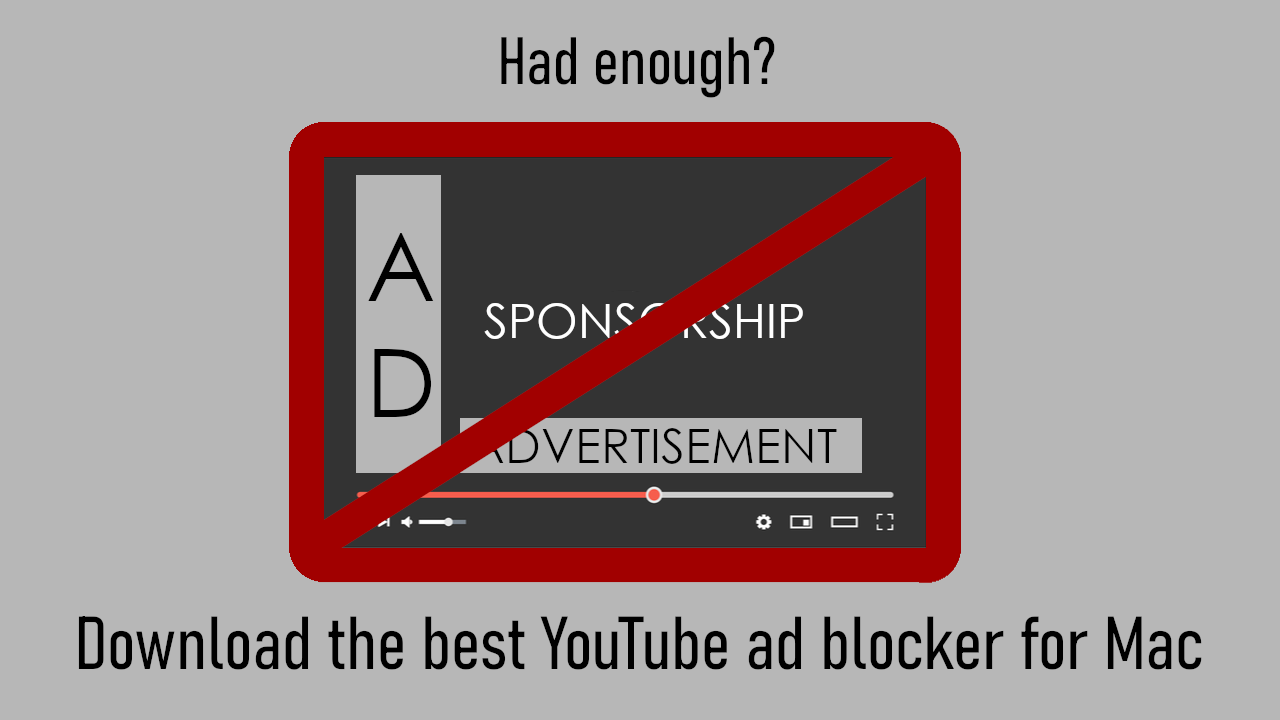Introduction
YouTube, as a website, is known to pretty much everyone on this planet. It is the platform to watch videos on – it is hard to compete with its millions of tutorials, educational videos, music clips, cartoons, and other video files. For a while, no-one had an issue with this. The creators loved working with YouTube, and the users loved accessing all video content from one place. But that did not last. Since YouTube has a de-facto monopoly on video content, its developers have eventually grown lazy and detached from reality, introducing many changes that have harmed the website. While the creators often complain about demonetization strikes and easily-abused “copyright claim” system, the users, too, have problems with the platform. One such problem is the excessive amount of ads. Though arguably necessary to pay for the website, many users feel that these ads are too distracting and time-consuming, and resort to solutions such as ad blockers. This article attempts to find the best YouTube ad blocker for Mac – keep reading to find out which one gets awarded the title.
Our criteria for the best YouTube ad blocker for Mac
Some of you might think that there’s no way to work out which ad blocker is the best. After all, most ad blockers have the same functionality – they block ads and that’s it. However, it is still possible to compare them. For example, some may block less ads than others. But we’re not here to find the best ad blocker in general; we’re here to find the best YouTube ad blocker for Mac. It is logical to conclude that such a blocker must have YouTube-specific features. And, to be suitable for Mac users, it must have a Safari version.
AdBlock: the best YouTube ad blocker for Mac

The best ad blocker that matches these criteria is called AdBlock. It blocks all YouTube ads by default – which is precisely what you’d want from a YouTube ad blocker – but it also has a feature called “allow ads on specific YouTube channels”. This feature does precisely what it says; it can be used, for example, to support a specific creator while still blocking ads on all other channels. And, since it has a Safari version, AdBlock really is perfect for Mac users.
SponsorBlock: to block what AdBlock can’t

SponsorBlock is another essential YouTube ad blocker for Mac. It is not an alternative to AdBlock, however; you should use both of these tools. SponsorBlock is a specialized ad blocker that works only on YouTube, designed to block sponsorship segments in videos. Since these segments are technically part of the videos, general-purpose ad blockers cannot identify and block them – but SponsorBlock can. It can also block intro animations, reminders to subscribe, and other annoying intermissions. You should note, however, that SponsorBlock doesn’t really detect such content on its own – it relies on a database provided by volunteers. As such, it will only work on popular channels with many subscribers. There’s another downside to this extension, too. Although it is free to use on Chrome, Firefox, and most other browsers, the Safari version is paid.
Conclusion
The best YouTube ad blocker for Mac is AdBlock, but to get the best YouTube watching experience, you should use it together with SponsorBlock. By the way, did you know that it’s possible to download both audio and video from YouTube? By using certain specialized tools, you can even download entire channels at once.