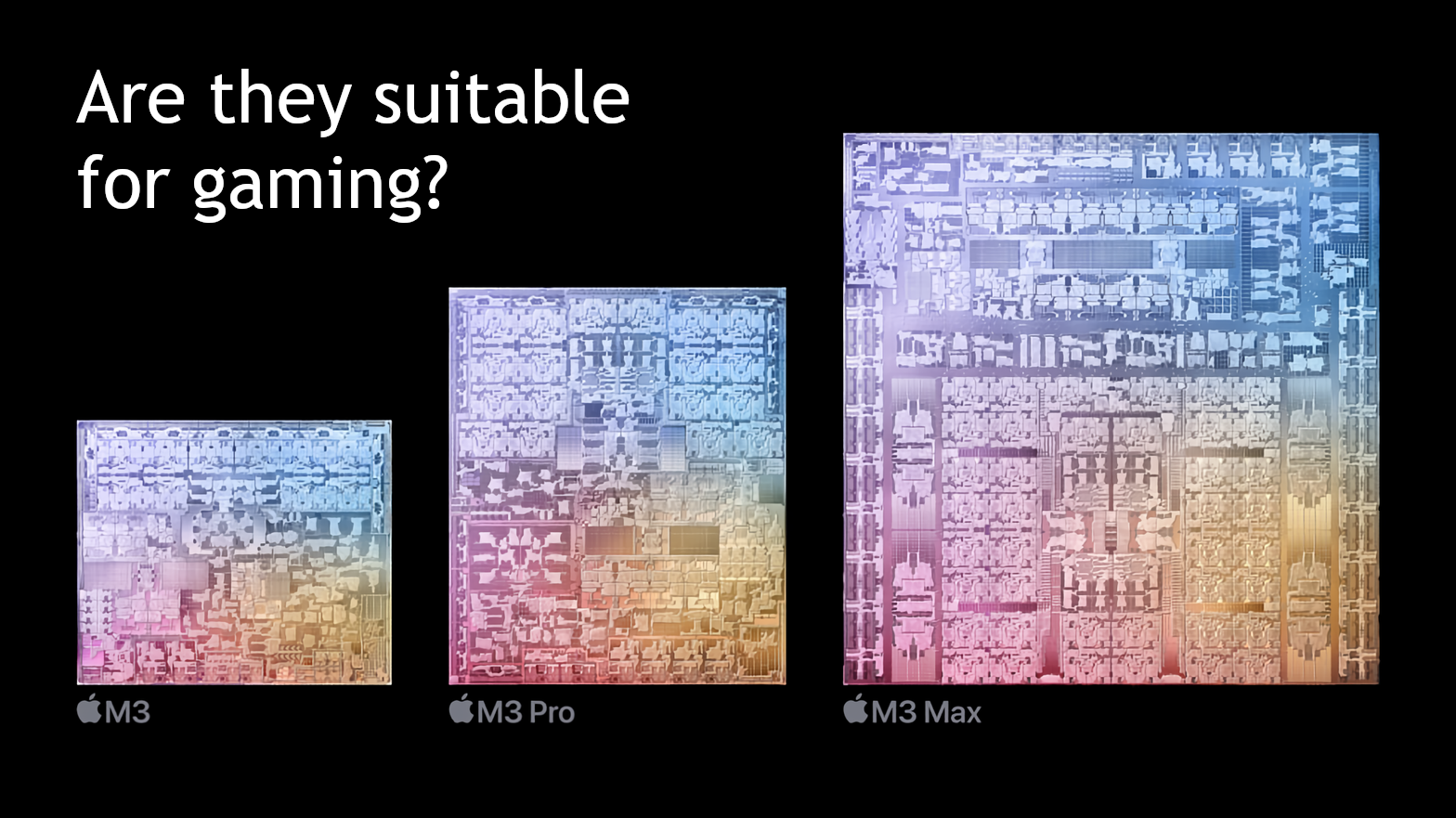On October 30th, 2023, Apple held a Halloween-themed event called “Scary Fast”. Though the event was fairly short, several important announcements were made, including one that no one really expected. If you’re reading this, you already know what it was: the latest generation of Apple Silicon chips. Thanks to a new 3nm process node, M3, M3 Pro, and M3 Max processors are about 15% faster than their respective M2 counterparts. Nothing groundbreaking, but it’s certainly an improvement. But are they suitable for gaming?
Can Mac M3 run games?
The short answer is: yes. Indeed, the upgrades to the on-chip GPU should make Macs and MacBooks better at gaming than they ever were. M3 chips support hardware acceleration for ray tracing and mesh shaders, which should improve performance in graphically demanding games. Every game that natively supports macOS should run great! Of course, there’s a slight problem with this statement: not that many games have a native Mac version. Anyone who’s interested in gaming on their Mac will discover this very, very quickly. Apple is certainly trying to attract game developers to the platform, but so far, not many have shown interest. This is why we need to ask another question. Can Mac M3 run Windows games? The answer to this question is also yes. There are several ways to launch Windows games on Mac, including Parallels Desktop, CrossOver, and even Apple’s own Game Porting Toolkit. Here’s a brief review of these methods.
How to run Windows games on M3 Mac
Use Parallels Desktop

Parallels Desktop is a virtualization program, which essentially means that it lets you install other operating systems on your Mac. It is extremely easy to use – you will be able to install Windows with just a couple of clicks. As a result, you will also be able to install Windows versions of Steam and Epic Games Store, and play most games in their libraries.
There are some limitations: for example, Parallels cannot run DirectX12 games, and may trip some anti-cheating software. But it is generally a very capable tool when it comes to playing Windows games on Mac. Since it comes with a 14-day free trial, there’s no reason not to give it a try.
Use CrossOver

CrossOver, developed by CodeWeavers, is a Windows compatibility layer, which means it can run many Windows-based applications without virtualization. Though compatibility layers can be tricky to work with, CrossOver in particular includes user-friendly configuration tools and automated installation scripts. As such, it is a relatively easy way to run Windows games on M3 Mac. Though CrossOver doesn’t support DirectX12 games, there is an unofficial tool that adds this functionality. Unfortunately, it also has issues with anti-cheating toolkits. But most Windows games run just fine. Go ahead and check it out; conveniently, it also comes with a 14-day free trial.
Use other methods
Other ways to run Windows games on M3 Macs include Apple’s Game Porting Toolkit, VMWare Fusion, as well as cloud gaming services like Boosteroid. These methods are generally less useful than the ones listed above. Game Porting Toolkit and VMWare Fusion are pretty difficult to set up, while cloud gaming services charge a monthly subscription and require a fast internet connection.
Conclusion
M3 Macs are very capable when it comes to gaming; the new hardware features introduced by Apple mean that they should handle most games easily. Their biggest disadvantage is that macOS simply doesn’t have that many games to begin with. However, there are several programs that can be used to play play Windows games on Mac. The best ones are Parallels Desktop and CrossOver. So even the compatibility issue is not as important as you might think.