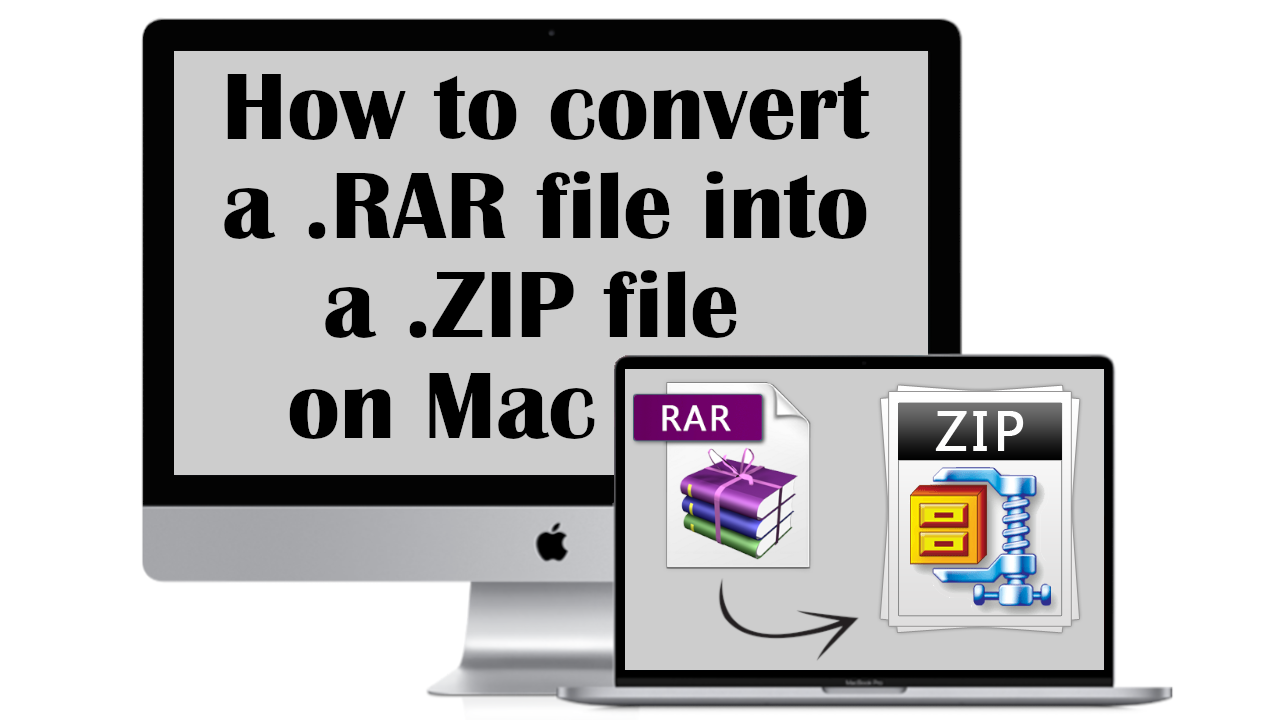Introduction
RAR is a file archive format that was developed in 1993 by a software engineer named Eugene Roshal. Thanks to its high compression rate, the format is fairly popular; however, not all programs support RAR. Though most archivers can extract RAR archives, only a few can create them. ZIP is also a file archive format. Initially designed by PKWARE and Infinity Design Concepts, the format was released into the public domain all the way back in 1989. This move helped the format achieve widespread popularity. Nowadays, it is the most commonly used archive format; pretty much all archiver programs support extracting and creating ZIP archives. Sometimes, you might want to convert a RAR file into a ZIP file on Mac. There are several programs that can perform this task; read about them in the article below. In a pinch, you can also convert the archive manually.
How to convert a RAR file into a ZIP file on Mac
WinZip Mac

The best way to convert a RAR file into a ZIP file on Mac is undoubtedly WinZip. It is a powerful archive manager program that is available on both Mac and Windows. It supports many archive file formats, including RAR, and has many powerful features. It allows you to view files inside archives without extracting them, protect your archives with a password, and upload them into cloud. The Pro version also includes support for making file backups and automatically adding watermarks. But even if you aren’t interested in these features, you should know that WinZip Mac can be used to extract RAR files and convert RAR to ZIP. The process is both simple and fast; as such, WinZip is the best way to convert a RAR file into a ZIP file on Mac.
Various online converters
There are many websites online that can convert RAR to ZIP, and vice versa. We do not truly recommend any of them, as they have many issues. The most obvious one is privacy; any site that offers to convert your files may be secretly storing or analyzing them. Thus, you should not use these sites to convert archives containing sensitive data. The conversion will also take longer, especially if you have a slow internet connection.
Nonetheless, such converters still have their place; for example, if you just need to convert one file and don’t want to install any programs. Not all of them are trustworthy, but here’s a few that are more trustworthy than most.
ConverterApp

ConverterApp is the simplest website in this list, and, possibly, the simplest converter website to ever exist. Thanks to its intuitive drag-and-drop interface, ConverterApp can be used by pretty much anyone, regardless of their level of familiarity with technology. You don’t have to use drag-and-drop, though; it’s possible to select the file manually as well.
The link above will lead you to ConverterApp’s RAR to ZIP conversion page, but you can use it to convert ZIP to RAR as well. Many other conversion pairs are provided as well, but are beyond the scope of this review.
CloudConvert

CloudConvert is not as simple as ConverterApp, but is far more versatile. For one, it provides you with an option to specify the archive’s password, thus allowing you to convert encrypted archives. Besides converting files on your computer, CloudConvert allows you to convert files from the internet (by specifying a download URL), as well as files located on cloud storage services Dropbox, Google Drive, and OneDrive.
ZIP to RAR conversion is also supported, along with conversion between hundreds of other file formats.
ZAMZAR

ZAMZAR is a well-known conversion website that’s been around for a long time (since 2006). This means that it’s generally seen as trustworthy (though using it to convert sensitive files is still ill-advised). On the other hand, its relative popularity means that conversion speeds are quite slow, at least for free users. They are also limited to converting just two files per day, which cannot be larger than 50 MB.
It is also worth noting that although ZAMZAR is capable of converting RAR to ZIP, the reversal of this procedure is not supported. Unlike ConverterApp and CloudConvert, ZAMZAR cannot convert ZIP to RAR.
Converting the archive manually
One simple way to convert a RAR file into a ZIP file on Mac, as well as on Windows, is to do it manually. That is to say, unpack your RAR archive into a folder, then compress the resulting folder as a ZIP archive. Any specialized program will essentially perform the same steps, so it is not necessary to use a dedicated converter app. Most file archivers for Mac are capable of extracting RAR files, so you will not find it difficult to perform this process.
Also, consider this: if you are trying to convert RAR to ZIP so that you could extract it afterwards, creating a ZIP archive is not necessary at all. You can simply extract the RAR file itself and be done with it.
Conclusion
The easiest way to convert a RAR file into a ZIP file on Mac is to use a program called WinZip Mac. There are also several online converters, though using them raises obvious privacy issues. Finally, you can convert the archive manually.
Meanwhile, here’s something for you to consider. Creating RAR archives on Windows is easy; one simply needs to install WinRAR. But on macOS, this process is less straightforward. Life would be a lot easier if you could just run Windows apps on Mac, don’t you think? Turns out, you can do that. A special program called Parallels Desktop can be used to install Windows 10 on Mac and run Windows apps and games.