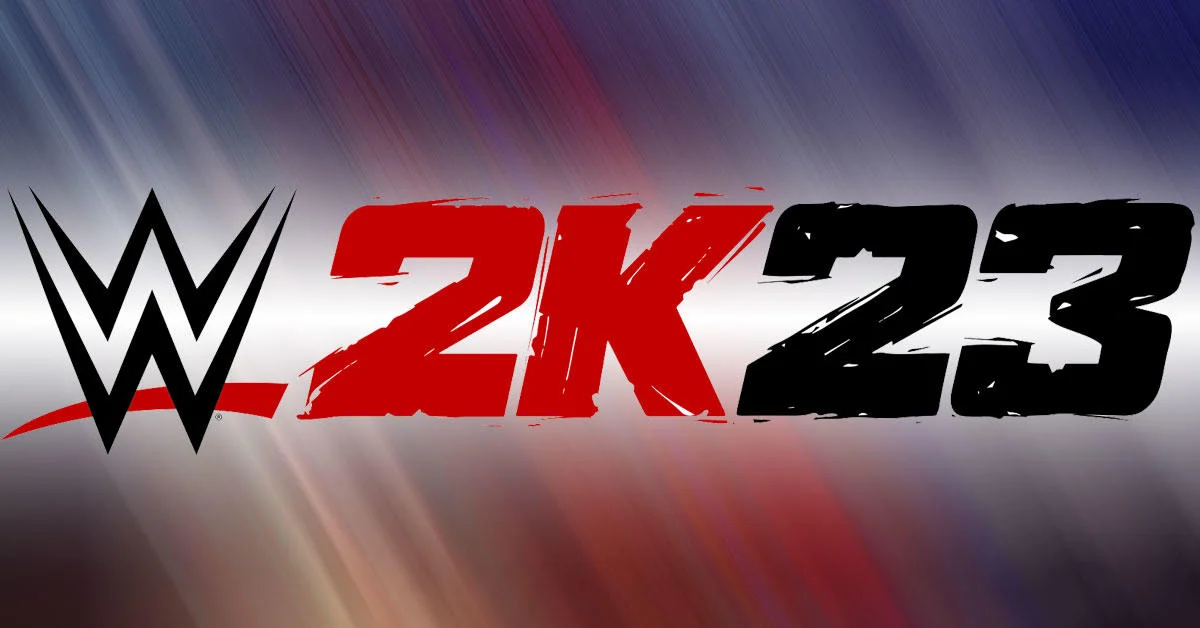The newest game iteration WWE 2K23 is finally out to put you into an immersive world of iconic wrestling! Alike releases from earlier years, the 2K23 edition includes a ton of captivating content allowing players to choose their favorite wrestler from a deep roaster and participate in intense battles for becoming a real WWE champion. Apart from traditional wrestling gameplay, 2K23 also features an interactive sports documentary dedicated to John Cena and his toughest encounters with other WWE legends. You will be able to play through his 20-year career filled with fascinating battles that played a decisive role in becoming one of the greatest in WWE. In addition to this, the game has also delivered action-packed WarGames embodying 3v3 and 4v4 multiplayer face-offs inside two rings locked into a steel cage where the only way out is to beat down opponents. A variety of play modes, gorgeous graphics, exhibition matches, factions, and so much more engaging content will let fans build their own WWE story and feel the whole wrestling universe right at the tip of their fingers. Unfortunately, judging on the experience of previous WWE gaming simulators, it is less likely that this year’s release will make it to Mac users eventually. Thus, we decided to make a guide with methods to bypass this and play WWE2K23 on macOS regardless! Just read our article.
System Requirements
| Minimal | Recommended |
|---|---|
| OS: Windows 10 (64-bit) | OS: Windows 10 (64-bit) |
| Processor: Intel Core i5-3550 / AMD FX 8150 | Processor: Intel i7-4790 / AMD FX 8350 |
| RAM: 8 GB | RAM: 16 GB |
| Video card: GeForce GTX 1060 / Radeon RX 480 | Video card: GeForce GTX 1070 / Radeon RX 580 |
| DirectX: Version 12 | DirectX: Version 12 |
| Storage: 80 GB | Storage: 80 GB |
Play WWE 2K23 on Mac with Parallels

WWE 2K23 requires lots of PC resources, but if you have a powerful Mac computer (iMac, iMac Pro, or Mac Pro) Parallels Desktop can be a solution. This is an application that allows for Windows virtualization on Mac with the full support of DirectX and GPUs. In simpler terms, what this means is that it allows you to install Windows 10 on Mac with just a couple of clicks and switch between MacOS and Windows instantly. So you will be able to run Windows, install Steam (or Epic Games Store), and enjoy the WWE 2K23 game on Mac just like on a regular PC.
Please note that not all games are supported by Parallels. Several conditions must be met for the game to be playable.
Your Mac must exceed minimum system requirements for the game; meeting them is not enough. Generally speaking, you will need an iMac Pro or a Mac Pro to run demanding games. Some MacBook Pro and iMac models are also suitable; they must have an Intel processor, a discrete graphics card and at least 16 GB of RAM. If your Mac has an Apple Silicon chip (such as M1, M2, M3), you may experience issues playing modern games.
Games that require DirectX 12 are currently not supported by Parallels.
AppsOnMac recommends using Parallels’ free trial feature to determine whether you can run the game or not if you’re uncertain.
Play WWE 2K23 on Mac with cloud gaming services

If you have an old Mac or it cannot satisfy the WWE 2K23 game system requirements, there is an easy solution. Cloud gaming services will be happy to provide you with sufficient computing power – though not for free, of course. All you need is a browser or a small client program and a good internet connection starting from 15 MBit/s. There are several great platforms that provide these services, among the best are Boosteroid, Xbox Cloud Gaming, and Nvidia GeForce Now.
As Boosteroid has WWE 2K23 in its game library, it is an excellent choice for those seeking to try the game out.
Play WWE 2K23 on Mac with BootCamp
Note: Mac computers with new Apple Silicon (M1, M2, M3 Pro, or M1, M2, M3 Max) currently do not support BootCamp. In this case, please, use the options above to run WWE 2K23 on Mac
This method is simple but time-consuming. If your Mac meets all the system requirements above, you can play WWE 2K23 on Mac by installing Windows. You need to set up a dual boot of Windows and Mac via BootCamp. This is an application that allows users to choose the system to work in on startup, however, you won’t be able to switch between systems like in Parallels. You will need to reboot your machine every time you want to switch from Mac to Windows and vice versa. Remember that Mac is just a computer, in the end. And while newer Macs have their own special Apple Silicon chips that cannot run Windows, older Macs are very much similar to computers that run Windows, they have Intel processors, compatible RAM, disks, and other components. So you can install Windows on an older Mac by allocating no less than 64 GB of disk space (to be able to run Windows and a couple of games) and following these steps:
For OS X El Capitan 10.11 and older
For MacOS versions prior to OS X El Capitan 10.11 you will need to create a bootable Windows USB.
- Download this Windows ISO file.
- Open Boot Camp Assistant (Go to Applications > Utilities).
- Define the Windows partition size and choose the Windows ISO file you’ve downloaded.
- Format the Windows partition and go through all Windows installation steps.
- When Windows boots for the first time follow on-screen instructions to install Boot Camp and Windows support software (drivers)