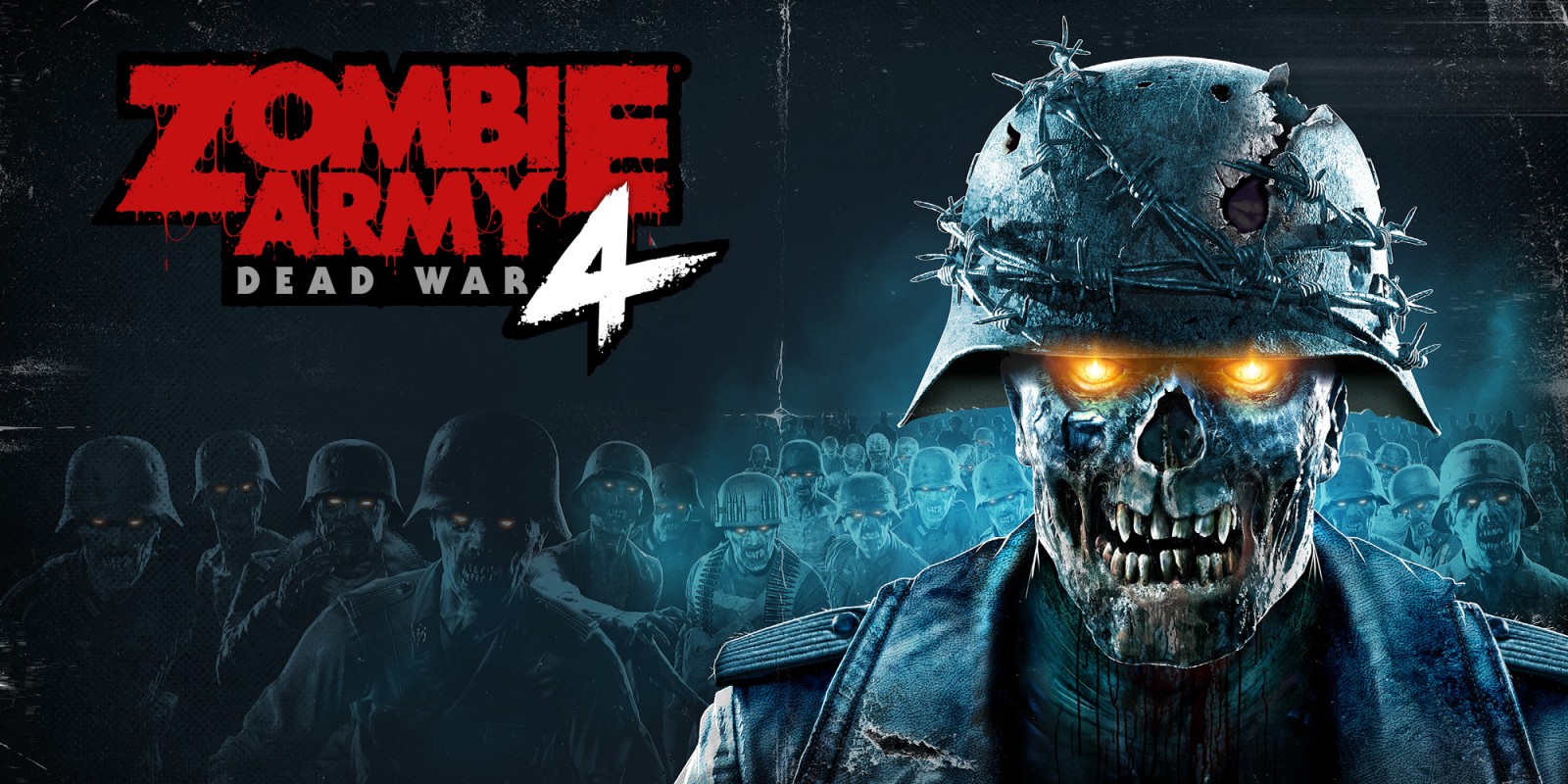Zombie Army 4: Dead War is a shooter game made by Rebellion Developments. In the game, the players will have to battle massive undead armies. Raised from the dead by Hitler in the previous games of the series, the zombies are now disorganized and weak individually, as the Führer was sent to Hell and no longer controls them. Yet, their numbers are still beyond measure, and through these sheer numbers they still pose a significant threat to European countries. What’s more, a mysterious cult appears to have arisen, able to control them to an extent and thus organize them once again. As these rumors cannot be ignored, it is up to the player to investigate and neutralize the threat. Gameplay-wise, Zombie Army 4: Dead War is played from a third-person perspective. It can be played either solo or in co-op mode for four players. Many different weapons are present in the game, that can be further customized and enhanced, allowing for an even greater variety. These enhancements may occasionally veer into unrealistic territory – did you expect realism from a zombie game starring Hitler? – but are very fun. For example, there’s an upgrade that lets an assault rifle shoot lightning. And to top it off, the players themselves can take different traits to customize their gameplay even further. The game is available on Windows, PlayStation 4, Xbox One, and the Nintendo Switch. A bit of a problem for the Mac users out there. But fret not, there are still ways to play Zombie Army 4: Dead War on Mac.
Play Zombie Army 4: Dead War on Mac with Parallels

Zombie Army 4: Dead War requires lots of PC resources, but if you have a powerful Mac computer (iMac, iMac Pro, or Mac Pro) Parallels Desktop can be a solution. This is an application that allows for Windows virtualization on Mac with the full support of DirectX and GPUs. In simpler terms, what this means is that it allows you to install Windows 10 on Mac with just a couple of clicks and switch between MacOS and Windows instantly. So you will be able to run Windows, install Steam, and enjoy the Zombie Army 4: Dead War game on Mac just like on a regular PC.
Note: Recommended devices to run resource-demanding games: MacBook Pro (models with Intel processor, discrete graphics cards, and 16 GB of RAM or more), iMac (models with Intel processor, discrete graphics cards, and 16 GB of RAM or more), iMac Pro (all versions are suitable), Mac Pro (all models are suitable). Parallels on Mac computers with M1 (M1 Pro, M1 Max) chips may not support recent games. Games that require DirectX 12 and later are currently not supported by Parallels. AppsOnMac recommends using Parallels’ free trial feature to determine whether you can run the game or not if you’re uncertain.
Play Zombie Army 4: Dead War on Mac with cloud gaming services
If you have an old Mac, or it cannot satisfy the Zombie Army 4: Dead War game system requirements, there is an easy solution. Cloud gaming services will be happy to provide you with sufficient computing power – though not for free, of course. All you need is a browser or a small client program and a good internet connection starting from 15 MBit/s. There are several great platforms that provide these services, among the best are Boosteroid, AirGPU, Xbox Cloud Gaming, and Nvidia GeForce Now. Google Stadia in particular has Zombie Army 4: Dead War in their library.
Play Zombie Army 4: Dead War on Mac with BootCamp
Note: Mac computers with new Apple Silicon (M1, M2, M3 Pro, or M1, M2, M3 Max) currently do not support BootCamp. In this case, please, use the options above to run Zombie Army 4: Dead War on Mac
This method is simple but time-consuming. If your Mac meets all the system requirements above, you can play Zombie Army 4: Dead War on Mac by installing Windows. You need to set up a dual boot of Windows and Mac via BootCamp. This is an application that allows users to choose the system to work in on startup, however, you won’t be able to switch between systems like in Parallels. You will need to reboot your machine every time you want to switch from Mac to Windows and vice versa. Remember that Mac is just a computer, in the end. And while newer Macs have their own special Apple Silicon chips that cannot run Windows, older Macs are very much similar to computers that run Windows, they have Intel processors, compatible RAM, disks, and other components. So you can install Windows on an older Mac by allocating no less than 64 GB of disk space (to be able to run Windows and a couple of games) and following these steps:
For OS X El Capitan 10.11 or later
For MacOS versions prior to OS X El Capitan 10.11 you will need to create a bootable Windows USB.
- Download this Windows ISO file.
- Open Boot Camp Assistant (Go to Applications > Utilities).
- Define the Windows partition size and choose the Windows ISO file you’ve downloaded.
- Format the Windows partition and go through all Windows installation steps.
- When Windows boots for the first time, follow on-screen instructions to install BootCamp and Windows support software (drivers)