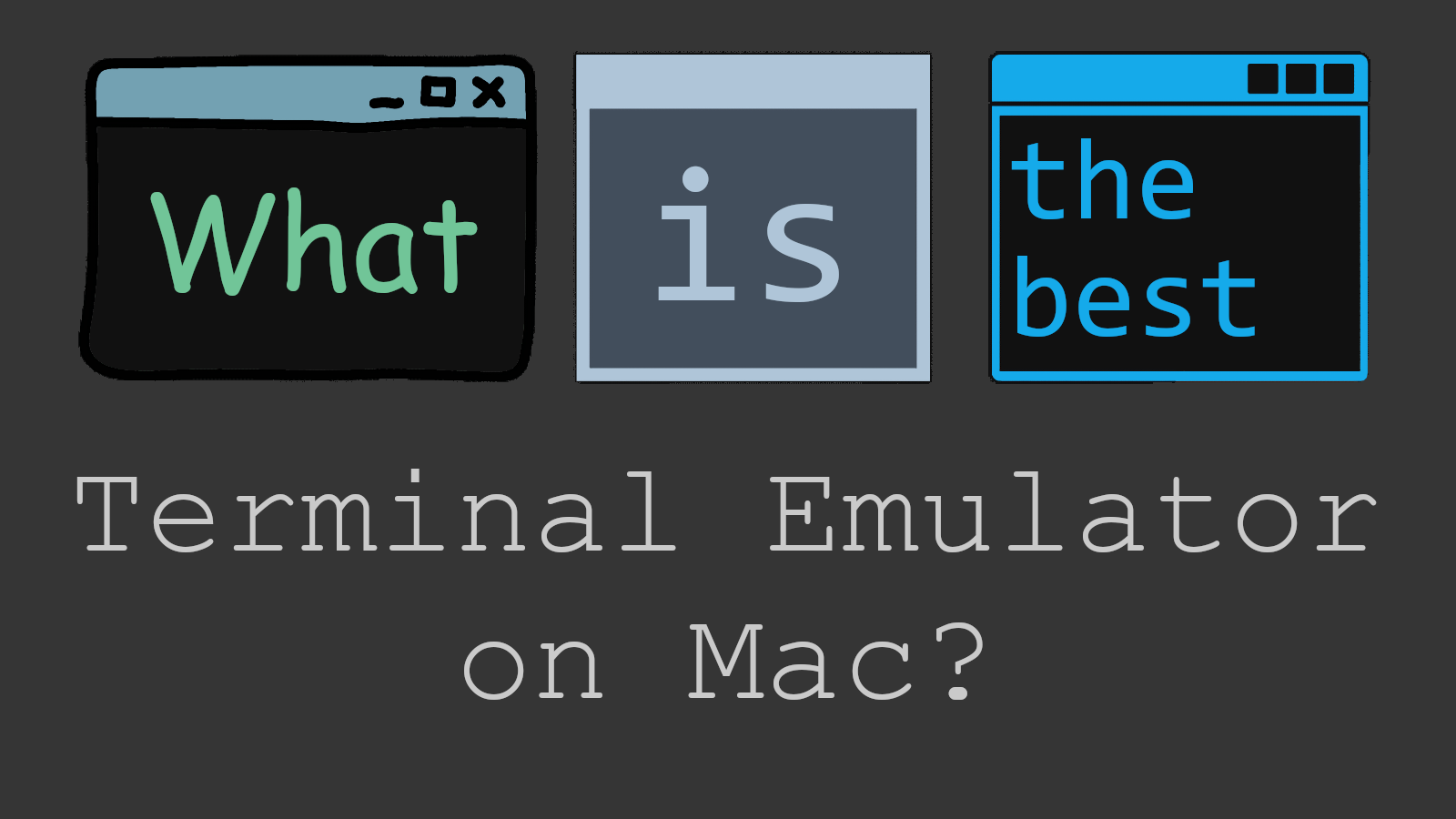Introduction
Graphical interfaces are everywhere, but sometimes you just can’t make do without good old-fashioned console. This is true even for macOS, which is why Apple includes a terminal emulator – simply called Terminal – by default. As much as they dislike their users getting under the hood, sometimes it is simply necessary. But although Apple’s terminal is serviceable, a true power user wants more than simply being able to execute commands. This is where third-party terminal emulators step in. There are plenty of options to choose from; some are ported from Linux, while others are developed specifically for macOS. But which one should you use? In this article, we will attempt to answer this question and determine the best terminal for Mac.
Which terminal emulator for macOS is the best?
iTerm2

iTerm2 is a very powerful terminal app for Apple computers. It has a truly staggering amount of features; some of them, like the ability to display images, are merely gimmicks, but some are incredibly useful. For example, you can define a hotkey that will immediately bring up the terminal window from anywhere in macOS, allowing you to quickly execute commands as needed. It also supports terminal tabs and split panes, which is helpful for multitasking.
Sounds pretty handy, doesn’t it? And yet, those are just the basic features of iTerm2. There are more complex ones, too. User-defined triggers provide a way for the terminal to automatically execute a certain action when a regular expression is matched. Annotations can be used to summarize a large log file as you’re reading through it. Captured output will be useful for programmers, automatically displaying build errors and warnings.
With this in mind, it’s easy to see why we think that iTerm2 is the best terminal for Mac. It works on all modern Macs, has enough features to make even a Linux user jealous, and is completely free to use. Frankly, there’s no better choice.
Tabby

Tabby is another decent terminal emulator. It looks sleek and modern, and features multitasking capabilities similar to what iTerm2 has. Which is to say, it supports tabs, split panes, and adding a global terminal hotkey. It doesn’t have the advanced features of iTerm2, but it does have something else – plugins. Those can be used to add extra functionality, which means that Tabby has the potential to be just as powerful as iTerm2. It doesn’t get the title of “the best terminal emulator for Mac”, but it comes at a solid second place.
Warp

Warp is a powerful terminal on the experimental side of things. It has many interesting features, like the ability to “bookmark” certain commands you use often, a nice-looking GUI to navigate through your command history, and an easy-to-use input editor. But what really makes it stand out is its use of artificial intelligence.
Including AI with the emulator has unlocked many features that were previously unimaginable. For example, if you don’t know the command to do something, you can simply describe what you want to do in natural language. The AI will then attempt to write the correct command for you.
Alacritty

Alacritty is a bit different than other terminals on this list. It has relatively few features in comparison; indeed, it doesn’t even support tabs. But it’s not just a basic emulator, either. Alacritty is here to serve users who want their terminal to be incredibly fast and responsive. Sacrificing complex functionality is necessary to accomplish this task, but it’s also insufficient. To be as responsive as a terminal can possibly be, Alacritty also utilizes GPU acceleration.
Cool-retro-term

Cool-retro-term, meanwhile, is the terminal of choice for those who value aesthetic above everything else. Designed to imitate old-fashioned CRT machines of the 80s, it looks incredibly pretty. Beyond that, however, it’s a fairly simple terminal; you will find no powerful features here.
Conclusion
The best terminal for Mac is iTerm2 because it has many powerful productivity features. The fastest terminal for Mac is Alacritty, and cool-retro-term is the prettiest.
If you’re comfortable with using a terminal emulator, you should learn about youtube-dl. It is a versatile command-line program that can download videos from YouTube; it can even download entire playlists or channels at once. A power user like you should also be capable of installing Windows on Mac with VirtualBox.