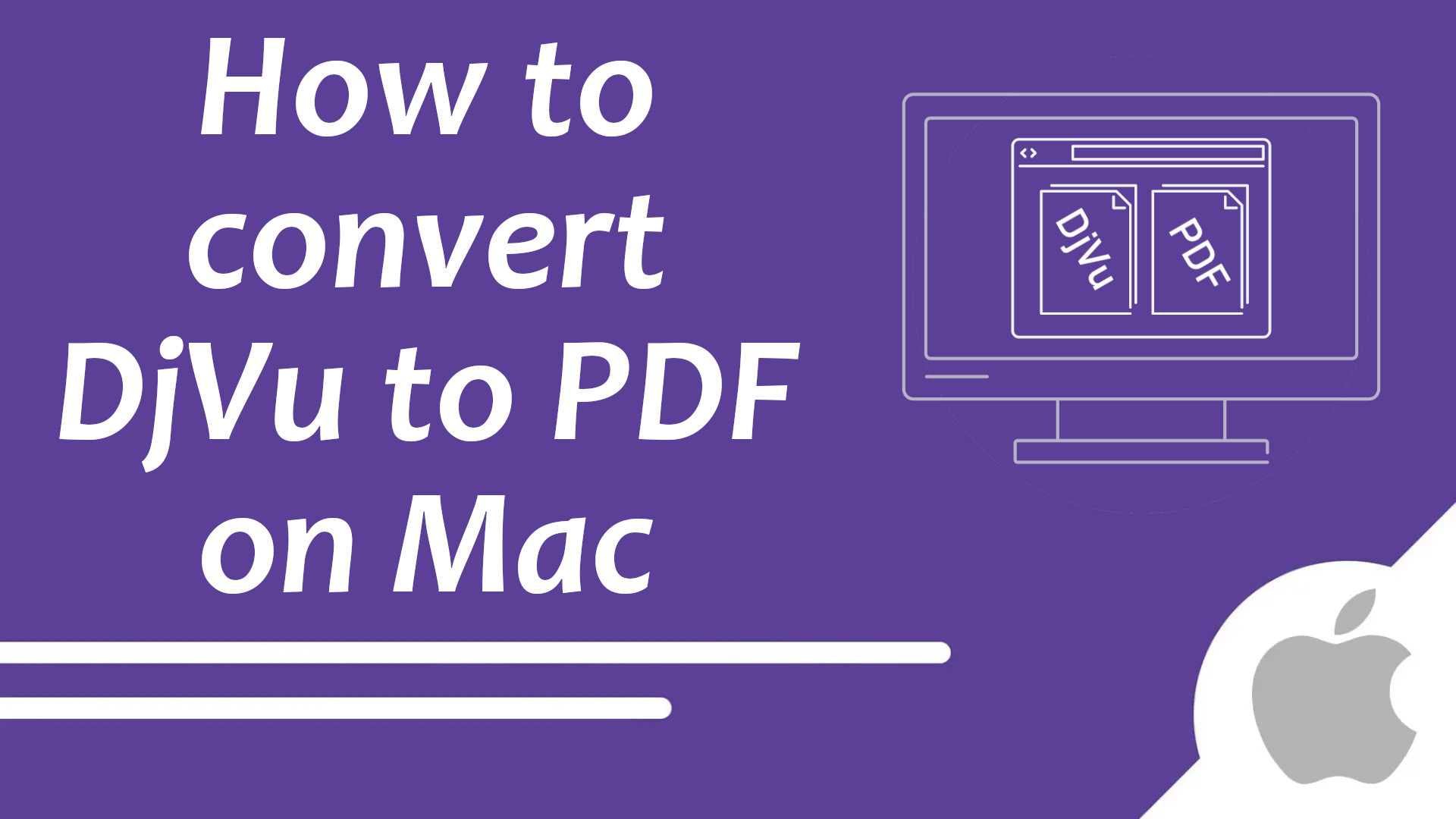Introduction
DjVu is a file format designed specifically for printed media and document scans. Its primary purpose is to make these files easily accessible online. DjVu files are highly compressed; they don’t take up much space, and even people with slow internet connections will be able to download them quickly. They have another web-related advantage as well, a feature called “progressive download”. In simple terms, it allows users to open the file before it finishes downloading.
PDF is a different file format that fulfills the same purpose. Although PDF files are larger in size compared to DjVu, they are easier to create and edit, and look better in general. The format also has advantages when it comes to security; PDF documents can be protected by a password and support digital signing.
It is easy to understand why PDF files are popular while DjVu files are not. Back in 1998 – when DjVu was introduced – hard drives could only store a few gigabytes and internet was painfully slow. But nowadays, small file size doesn’t really matter much. On the other hand, advantages of PDF – superior image quality and security features – will always be relevant.
Since only a few programs support DjVu files, you might want to convert them to PDF. Read this article to learn how to convert DjVu to PDF on Mac.
Overview of available methods
Websites
The easiest way to convert DjVu files to PDF on Mac is to use a converter website. It is very convenient, since you don’t have to install anything on your computer.
DjVu2PDF.com

DjVu2PDF.com is a powerful online converter capable of processing 20 files simultaneously. After conversion, you may download the files separately or as a single ZIP archive. Since the website is specifically designed to perform DjVu to PDF conversions, it does its job very well but lacks additional features.
Click here to open DjVu2PDF website.
CloudConvert

CloudConvert is a versatile converter site that supports many file formats, including DjVu and PDF files. It can convert multiple files at once with no strict limit specified, and lets you download them as a ZIP file afterwards. Additionally, it can convert files from online sources, such as other websites, Google Drive, Dropbox, and OneDrive. Free users are limited to 25 conversions per day, however.
Follow this link to use CloudConvert.
ZAMZAR

ZAMZAR is another converter website which can convert pretty much every file format to another. It converts DjVu to PDF just fine but heavily limits free users. Only two files per day can be converted for free; additionally, they have to be 50 MB in size or smaller. Due to these limitations, ZAMZAR shouldn’t be your first choice, but it will do the job if needed.
This link will open ZAMZAR’s DjVu to PDF conversion page.
Programs
Although you can find several DjVu converter programs on the Mac App Store, they were uploaded a long time ago, and may no longer work with modern macOS versions. If you really want to use a locally installed program, we recommend that you install a e-book reader instead. Some of them can be used to convert DjVu to PDF.
OmniReader

OmniReader is a capable e-book reader with many features, including dark mode and page marking. Although most of them are not relevant to the topic at hand, it can open DjVu files and save them as PDF.
You can download OmniReader from Mac App Store. Follow this link to open its store page.
Calibre

Calibre is a e-book management program. It can be used to read e-books, but also supports editing, organizing, and converting them. When it comes to converting specifically, it supports almost all document formats; this includes DjVu and PDF.
You can download Calibre and learn more about its features on its website.
Conclusion
The easiest way to convert DjVu to PDF on Mac is to use a converter website. DjVu2PDF.com is probably the best such site out there, but CloudConvert is also very capable.
If you want to avoid online options (to conserve internet traffic or for some other reason), your best option is to install a book reader program. Some of them, like OmniReader and Calibre, can open DjVu files and convert them to PDF.
You should also consider whether it’s even necessary to convert DjVu files in the first place. If all you want to do is to read them, the aforementioned e-book readers will allow you to do that without performing any conversions. We also have an article which lists several other ways to read DjVu files.