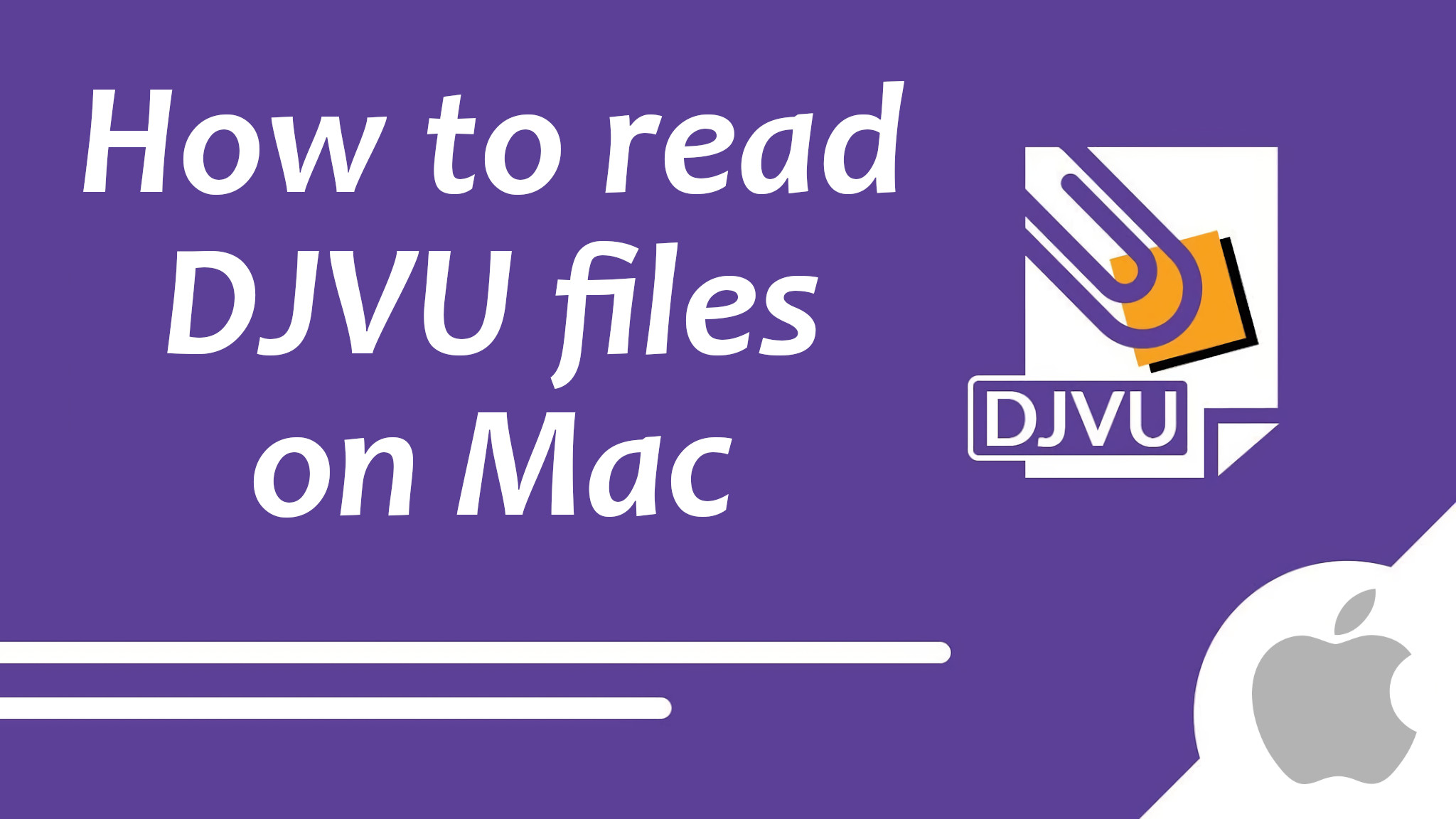What is DjVu file format?
DjVu files are designed to store scans of books, magazines, and documents. Unlike simple image formats like JPEG, DjVu files contain both the original scans and text. In practice, this means that you can copy text from these files and search through them. Although this functionality is also provided by PDF files, certain institutions (like digital libraries) prefer to use DjVu for financial or technical reasons.
Nonetheless, DjVu is not as popular as PDF, which means it doesn’t enjoy widespread software support. MacOS can’t open DjVu files without third-party software, and Windows can’t either. You may be unable to view DjVu files even if you already have a e-book reader installed, since not all of them support this uncommon file format.
That said, programs that support DjVu files do exist, so it is possible to read DjVu files on Mac. Read our article for a short list of compatible programs.
How to read DjVu files on Mac
Install a program
The most convenient way to open DjVu files on Mac is to install a reader program which supports this file format.
OmniReader

OmniReader is a powerful e-book reader which supports DjVu and many other file formats. It has many features, including full text search, browsing history, page marking, and dark mode support. It can also be used to convert DjVu files to PDF.
To download OmniReader, search for it on the Mac App Store, or follow this link.
DjVuLibre

DjVuLibre is a software package that includes a number of tools for working with DjVu files. Although many of these tools are not useful to an average user, it does include a viewer program as well. It is available on Windows, Linux, and macOS.
Visit DjVuLibre website for more information and download links. You may also click here to download the latest Mac version.
ONLYOFFICE

ONLYOFFICE is an office suite designed to be compatible with Microsoft Office. It can view and edit text documents, spreadsheets, presentations, and so on. It does work with DjVu files, although it cannot edit them. Obviously, it’s impractical to install an entire office suite just to read some DjVu documents. But if you were looking to install one anyway, it might be worthwhile to give ONLYOFFICE a try.
Learn more about this office suite by clicking on this link.
Use an online reader
You may also use an online viewer. This is an excellent option if you don’t plan on working with DjVu documents regularly.
DjVu.js Viewer

DjVu.js is the best online DjVu reader. Most importantly, it can search through and copy text; unfortunately, other online readers on this list lack this basic feature. It supports both single-page and continuous reading view modes, and has a dark theme.
Use DjVu.js here.
DjVu.net

DjVu.net is a basic online DjVu reader. It does not support search or copying, but it does have several color themes.
You may follow this link to use DjVu.net – although it is not very useful.
OFOCT DjVu Viewer Online

OFOCT DjVu Viewer Online is another simplistic DjVu reader. Again, if you want to copy text contained in your DjVu documents, or search through these documents, you should use DjVu.js instead, as OFOCT does not support these functions.
Still, it may be good enough for some of you. Click this link if you prefer this viewer for some unknown reason.
Conclusion
The best way to read DjVu files on Mac is to install a reader program that supports this file format. OmniReader is the best such program. Alternatively, you may use an online reader. Out of these, DjVu.js is the clear winner, as its competition cannot perform even the most basic functions.
It’s also possible to convert DjVu to PDF instead. Since PDF is widely supported, you will not have much trouble opening the converted file.