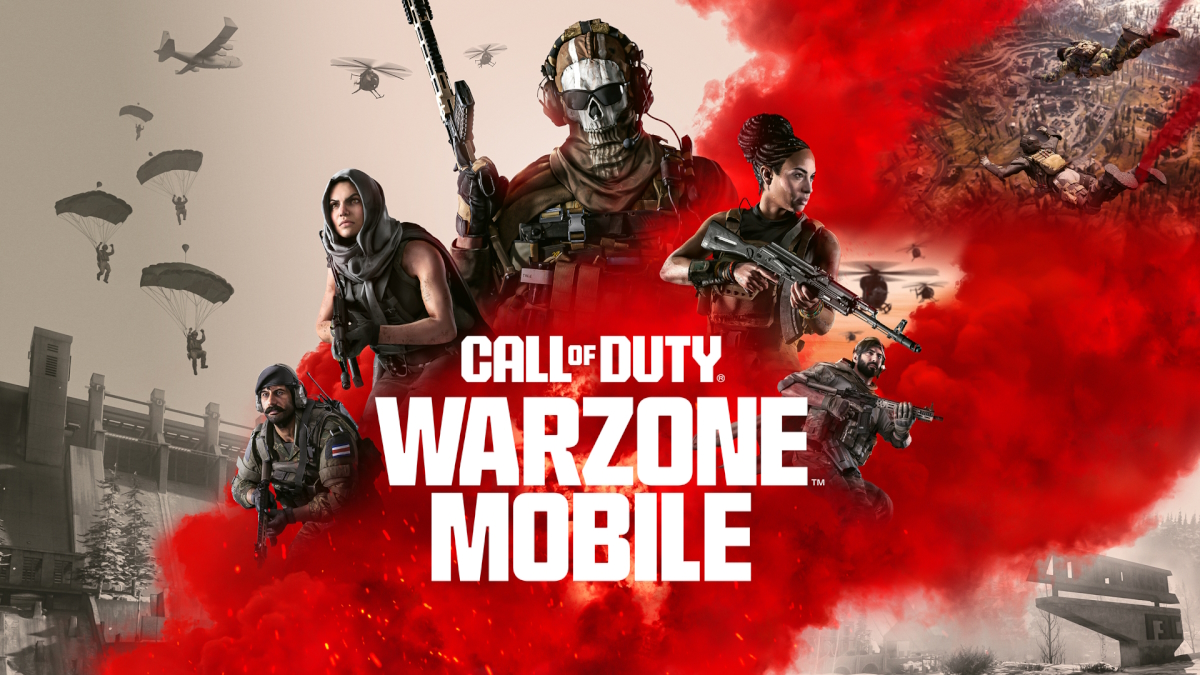Fast solution: enjoy Call of Duty: Warzone Mobile on a big screen of your desktop PC, laptop or Mac with Bluestacks. Download the game on your PC or Mac via most advanced Android emulator. Use keyboard controls to play this great game on full graphic settings.
Call of Duty: Warzone Mobile Game Overview
Call of Duty: Warzone Mobile is a free-to-play battle royale first-person shooter developed and published by Activision, bringing the intense action of the Call of Duty series to mobile devices. The game is a mobile adaptation of the popular Warzone battle royale experience, which was originally released for PC and consoles.
Game Plot
Warzone Mobile offers a battle royale experience where players parachute onto a large map and compete to be the last person or team standing. The game features high player counts, with up to 120 real players in a match, ensuring a competitive and challenging environment. Players must scavenge for weapons and equipment while navigating the shrinking play area, avoiding deadly gas, and engaging in firefights with other players. The game includes iconic maps like Verdansk and Rebirth Island, each offering unique challenges and strategies. The game also includes a Gulag feature, where eliminated players have a chance to return to the battlefield by winning a one-on-one fight. Additionally, Warzone Mobile offers various multiplayer modes and maps for those looking to take a break from the battle royale format.
Play Call of Duty: Warzone Mobile on PC or Mac using Bluestacks

While Warzone Mobile is designed for mobile platforms, players can run the game on a PC or Mac using an Android emulator like BlueStacks. Emulators create a mobile operating system environment on a computer, allowing users to play mobile games with the added benefits of a larger screen, keyboard, and mouse controls.
Running Warzone Mobile via BlueStacks offers several advantages:
Enhanced Controls: Players can use keyboard and mouse controls, which may offer more precision than touchscreen controls.
Better Visibility: The larger screen of a PC or Mac can provide better visibility, making it easier to spot enemies and items.
Improved Performance: PCs and Macs often have more powerful hardware than mobile devices, potentially leading to smoother gameplay and higher frame rates.
Customization: BlueStacks allows players to customize control schemes and performance settings to suit their preferences
Among the variety of Android emulators, Bluestacks is the most advanced one. Firstly, it is available for both Windows and Mac with full functionality. Secondly, it allows effortless, automatic transition to PC game controls and convenient hot-keys that you are used to from any regular PC game. It provides high performance and graphics in any mobile game even on a relatively weak PC or Mac, as computer processors are usually more powerful than smartphone ones. To run Call of Duty: Warzone Mobile on PC or Mac you need to perform these easy steps:
Step-by-step tutorial to download Call of Duty: Warzone Mobile on PC
- Download the latest version of Bluestacks for Windows or MacOS.
- Run Call of Duty: Warzone Mobile Bluestacks Installer file. If Windows shows User Account Control dialog window, click Yes to allow it to run.
- In the installer window click Install now and wait for downloading and installing all the components. It may take several minutes depending on your PC specs and internet connection speed.
- Bluestacks App Player should launch automatically. If not, start it clicking on the corresponding desktop icon.
- First thing to do in Bluestacks App Player is to open Play Store and sign-in with your Google account.
- You should click sign-in button, enter your Google e-mail and password, just like you do it on your Android phone. Mention that it can ask for 2-step verification, where you will need to confirm the action on one of your current devices.
- Now you can install the game. If program does not automatically redirect you to Call of Duty: Warzone Mobile Play Store page, then just search for it in the catalog. After this download and install Call of Duty: Warzone Mobile and run it.
- Bluestacks may offer you to run better engine for this game.
- Enjoy the game






Play Call of Duty: Warzone Mobile on PC or Mac using Tenorshare Phone Mirror

Tenorshare Phone Mirror is an application that allows you to control your smartphone from a PC or Mac. You will see your phone’s screen on the computer, and will be able to issue commands with keyboard and mouse. With advanced keyboard mapping abilities, similar to what is offered by Android emulators, you will be able to play Call of Duty: Warzone Mobile on PC easily, all while enjoying the precision of PC controls. This method has an obvious disadvantage – it requires you to have a phone capable of running Call of Duty: Warzone Mobile. However, there are several advantages as well. Because the game doesn’t actually run on your computer, the specifications of your PC don’t matter. What’s more, it is unlikely that you will be banned in any game for using this tool – something that might happen while using emulators. Phone Mirror can be used to control both iOS and Android devices, so unless you have a weak smartphone, this app will be useful to you.
- Download and install Tenorshare Phone Mirror on your PC or Mac computer.
- Launch it and pair your smartphone with your computer by following the program’s instructions.
- Install Call of Duty: Warzone Mobile and start playing!
Play Call of Duty: Warzone Mobile on M1 or M2 Mac
Note: According to our research, playing Call of Duty: Warzone Mobile on an M1 (M2, M3) Mac may cause a temporary or permanent account ban in the game, that is why it is recommended to play with the secondary account or as a guest.
As you may already know, M1 or M2 Macs (latest Macbook Pro, Macbook Air, Mac Mini, iMac) are able to run many iOS apps and games on MacOS. If for apps it can be useful because many iPad and iPhone apps are very advanced and suitable for desktop usage, in gaming this is just magic. M chips (especially M Pro, M Max, M Ultra) are much more powerful than iPhone and iPad chips, in many types of games (shooters, racing) keyboard and mouse (trackpad) controls are much more useful than touch.

To download and play Call of Duty: Warzone Mobile on M1 (M2, M3) Mac do the following:
- On your Mac go to Mac App Store and click on your profile in the bottom left corner.
- Under account click iPhone & iPad Apps.
- Download Call of Duty: Warzone Mobile on your Mac device and start playing!
Note: not all iOS games and programs support this feature. If you can’t find the game in Mac App Store, it is likely that the game’s developers have decided not to support it.
Conclusion
In this article we provided several methods to play Call of Duty: Warzone Mobile on PC or Mac. If you have Windows-based computer or laptop or Intel-based Mac we recommend you to use Bluestacks. This app will guarantee high performance and stability in gameplay as well as convenient control over the game with the keyboard and mouse.