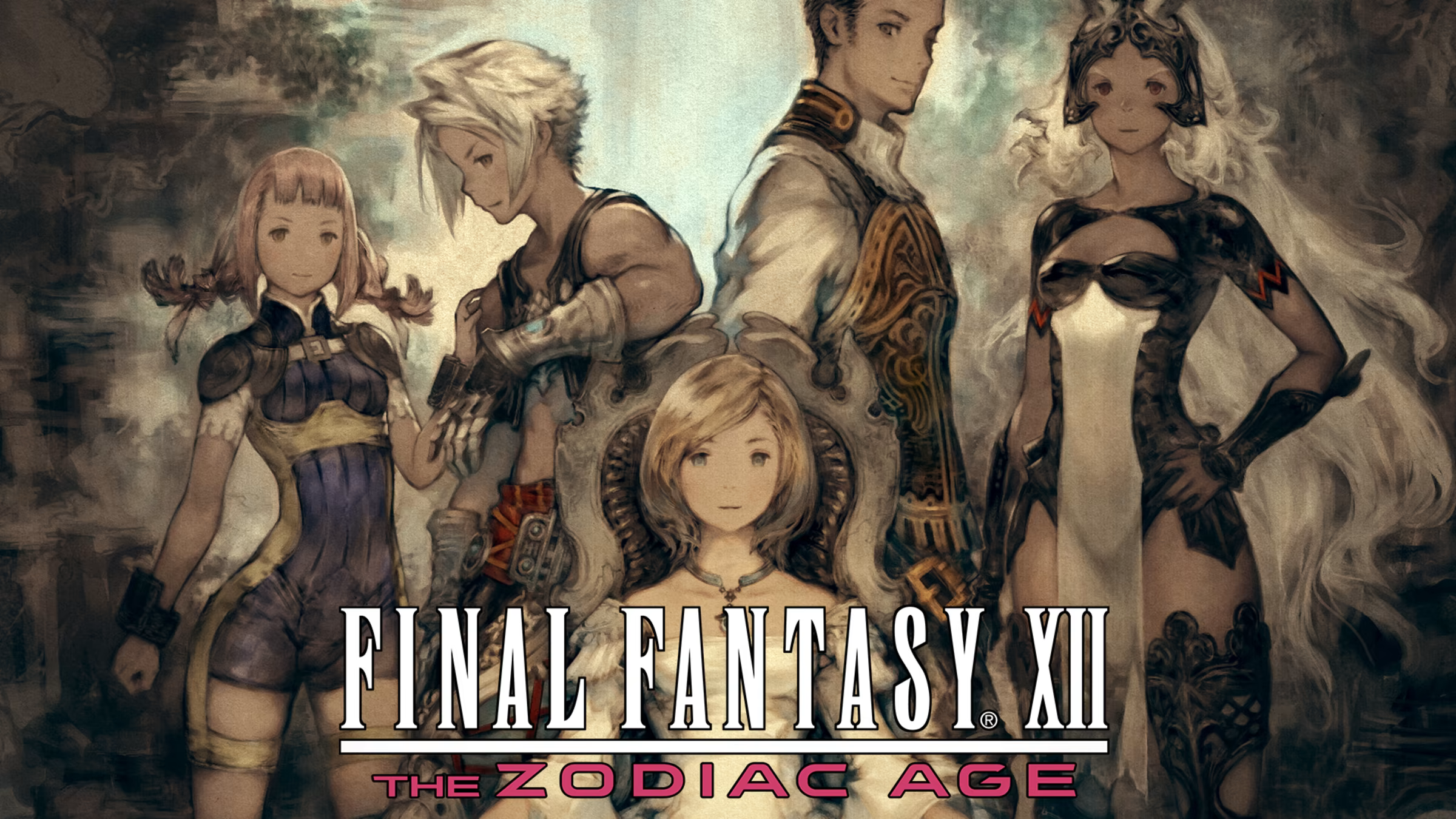Is it possible to play Final Fantasy XII on Mac?
Final Fantasy XII is a JRPG developed by Square Enix for their highly successful Final Fantasy series. Like most other FF games, it features a self-contained story not tied to other games in the franchise. This time, the story takes place in a world called Ivalice. The lands of Ivalice are rich in magicite, a mineral imbued with magical energy. As it is commonly used as a fuel, the line between magic and technology became very blurred; perhaps some would say that this line doesn’t exist at all. But although magicite allowed many technologies to exist, including airships so iconic to the Final Fantasy franchise, it did not usher an era of peace and prosperity. The Rozarrian Empire and The Imperial Archadia have long waged war with each other. To gain the upper hand, Archadia has moved to occupy a number of smaller nations. Although they were unable to resist militarily, this move will have consequences. Trouble is brewing in occupied Dalmasca… Final Fantasy XII was originally released on PS2 all the way back in 2006. Eleven years later, in 2017, it was re-relased on PS4 under the title The Zodiac Age; MS Windows, Xbox One, and Nintendo Switch versions followed. And although it did not receive a macOS port, it is still possible to play Final Fantasy XII on Mac. Explore your options with the guide below.
System Requirements
| Minimal | Recommended |
|---|---|
| OS: Windows 7 or later (64-bit) | OS: Windows 7 or later (64-bit) |
| Processor: Pentium G3260 @ 3.0GHz (2 cores) | Processor: Intel® Core™ i5-4460 @ 3.2GHz (4 cores) |
| RAM: 4 GB | RAM: 8 GB |
| Video card: NVIDIA® GeForce® GTX 660 or AMD equivalent w/ 2GB VRAM | Video card: NVIDIA® GeForce® GTX 980 or AMD equivalent w/ 4GB VRAM |
| DirectX: Version 11 | DirectX: Version 11 |
| Storage: 50 GB | Storage: 50 GB |
Play Final Fantasy XII on Mac with Parallels

Final Fantasy XII requires lots of PC resources, but if you have a powerful Mac computer (iMac, iMac Pro, or Mac Pro) Parallels Desktop can be a solution. This is an application that allows for Windows virtualization on Mac with the full support of DirectX and GPUs. In simpler terms, what this means is that it allows you to install Windows 10 on Mac with just a couple of clicks and switch between MacOS and Windows instantly. So you will be able to run Windows, install Steam, and enjoy the Final Fantasy XII game on Mac just like on a regular PC.
Note: Recommended devices to run resource-demanding games: MacBook Pro (models with an Intel processor, discrete graphics cards, and 16 GB of RAM or more), iMac (models with Intel processor, discrete graphics cards, and 16 GB of RAM or more), iMac Pro (all models are suitable), Mac Pro (all models are suitable). Parallels on Mac computers with M1 (M1 Pro, M1 Max) chips may not support recent games. Games that require DirectX 12 and later are currently not supported by Parallels. AppsOnMac recommends using Parallels’ free trial feature to determine whether you can run the game or not if you’re uncertain.
Play Final Fantasy XII on Mac with cloud gaming services
If you have an old Mac or it cannot satisfy the Final Fantasy XII game system requirements, there is an easy solution. Cloud gaming services will be happy to provide you with sufficient computing power – though not for free, of course. All you need is a browser or a small client program and a good internet connection starting from 15 MBit/s. There are several great platforms that provide these services, among the best are Boosteroid, Xbox Cloud Gaming, and Nvidia GeForce Now.
Play Final Fantasy XII on Mac with emulation
Thanks to all the advances in computer hardware made since 2006, the original PS2 version of the game can be emulated relatively easily. For more information on this, read our article about emulation on Mac.
Play Final Fantasy XII on Mac with BootCamp
Note: Mac computers with new Apple Silicon (M1, M2, M3 Pro, or M1, M2, M3 Max) currently do not support BootCamp. In this case, please, use the options above to run Final Fantasy XII on Mac
This method is simple but time-consuming. If your Mac meets all the system requirements above, you can play Final Fantasy XII on Mac by installing Windows. You need to set up a dual boot of Windows and Mac via BootCamp. This is an application that allows users to choose the system to work in on startup, however, you won’t be able to switch between systems like in Parallels. You will need to reboot your machine every time you want to switch from Mac to Windows and vice versa. Remember that Mac is just a computer, in the end. And while newer Macs have their own special Apple Silicon chips that cannot run Windows, older Macs are very much similar to computers that run Windows, they have Intel processors, compatible RAM, disks, and other components. So you can install Windows on an older Mac by allocating no less than 64 GB of disk space (to be able to run Windows and a couple of games) and following these steps:
For OS X El Capitan 10.11 and older
For MacOS versions prior to OS X El Capitan 10.11 you will need to create a bootable Windows USB.
- Download this Windows ISO file.
- Open Boot Camp Assistant (Go to Applications > Utilities).
- Define the Windows partition size and choose the Windows ISO file you’ve downloaded.
- Format the Windows partition and go through all Windows installation steps.
- When Windows boots for the first time follow on-screen instructions to install Boot Camp and Windows support software (drivers)