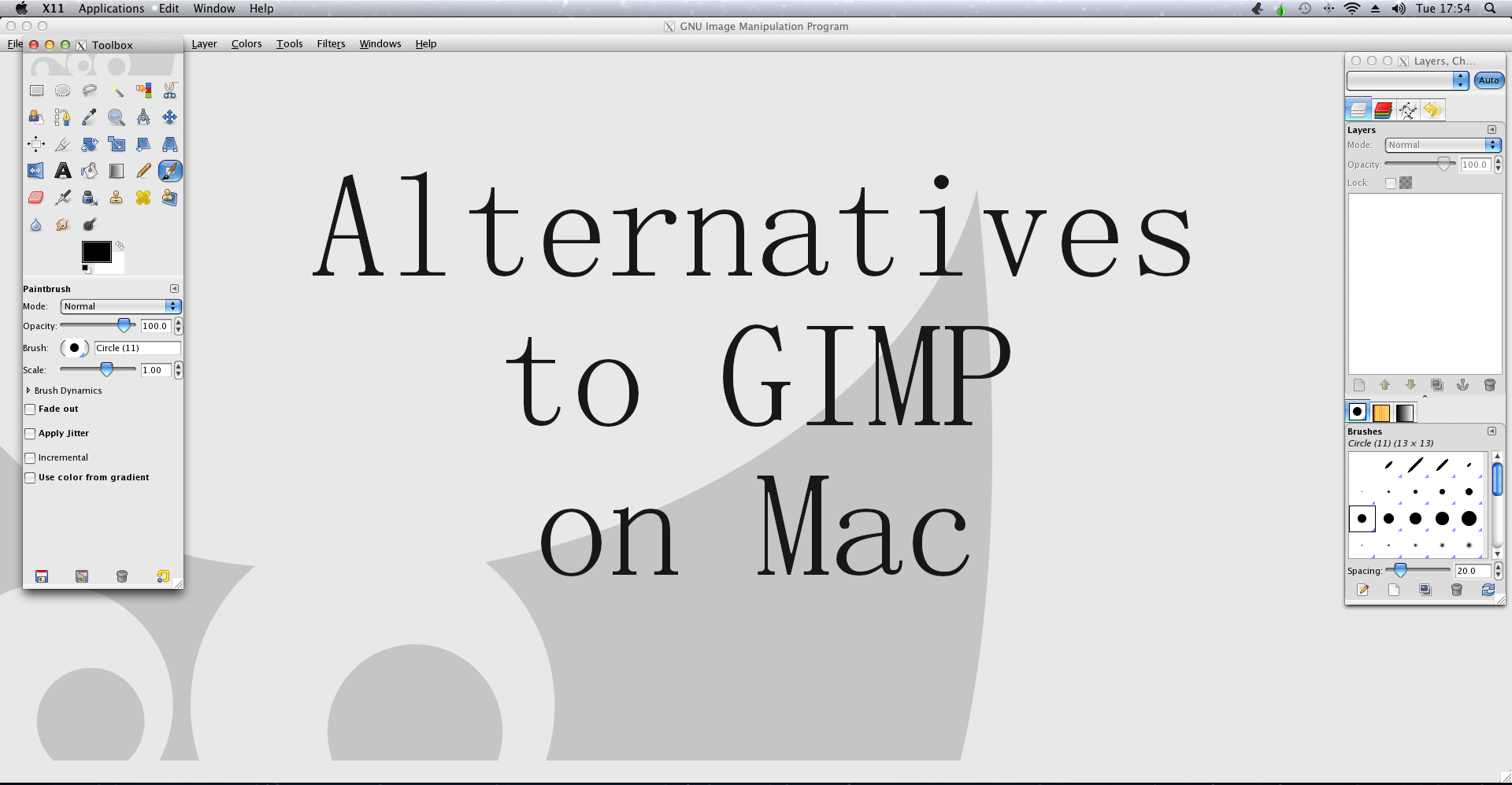Best GIMP alternatives for macOS
GIMP stands for GNU Image Manipulation Program. It is a raster graphical editor with support for all essential features, like transparency, image layering, edit history, a range of selection tools, and so on. As long as you stick to these basic features, GIMP is relatively easy to learn. It also has features for advanced users, like GEGL operations and scripting. By installing plug-ins, users can extend its functionality even further. Though GIMP is technically available on all major operating systems – that is to say, Windows, macOS, and Linux – the macOS version leaves much to be desired. Many users report issues with the application, such as poor performance, broken functionality, and in some cases even crashes. Since GIMP is a free program, complaining to customer support is not really an option. As such, these users are left to search for alternatives to GIMP on Mac. The best GIMP alternative on Mac, of course, is Adobe Photoshop, while Affinity Photo offers a good deal for the price-conscious. Those who wish to work with both raster and vector graphics should purchase CorelDRAW Graphics Suite.
Adobe Photoshop
Adobe Photoshop is a raster image editor for Windows and macOS. It includes a truly massive amount of advanced features; it would not be a stretch to say it supports literally every feature GIMP does, and many that it doesn’t. For example, selecting objects is far easier in Photoshop, and with Content-Aware Fill you can quickly edit them out. The most recent versions of Photoshop even integrate generative AI technologies into the app. Though not everyone will find a use for these complex tools, it is easily the most powerful image editor available today.

CorelDRAW Graphics Suite
CorelDRAW Graphics Suite is a collection of applications for image editing. Among other things, it includes a raster image editor called PHOTO-PAINT. It is quite a capable program, with many corrective and retouching tools, a variety of special effects, support for RAW and HDR images, and various other features. Just like its competitor, Adobe Photoshop, PHOTO-PAINT comes with several AI-powered tools. You must purchase CorelDRAW Graphics Suite to access PHOTO-PAINT, but other apps included in the suite are also very useful.

Affinity Photo
Affinity Photo is another professional app for editing raster graphics. Its smart selection tools make photo retouching a smooth and easy experience. Digital artists will appreciate the wide variety of brushes, while photographers will be glad to have its RAW development features. Overall, it still has less features compared to Photoshop; however, Affinity Photo will cost you far less in the long run since it doesn’t require a subscription.
Didn’t find a suitable alternative? Install Windows on Mac instead
If none of these alternatives work for your use-case, you still have one option left – installing Windows on your Mac. The easiest way to do this is by using a virtual machine. In very simple terms, a virtual machine is a separate window that runs Windows inside of your macOS. Windows programs like GIMP, as well as certain games, can be launched inside of that window.
Parallels Desktop

Parallels Desktop is the best program for creating virtual machines currently on the market. It is extremely easy to use – you will be able to install Windows on your Mac with just a couple of clicks. What’s more, you will be able to switch between macOS and Windows on the fly, and even exchange files between the two systems. Thanks to this capability, there will be no need for you to keep searching for a GIMP alternative on Mac; you will be able to simply launch the Windows version.
VMWare Fusion is another capable virtualization program, though it is not as streamlined as Parallels Desktop.
BootCamp
Unlike all programs mentioned above, BootCamp is not a virtualization program – it installs Windows directly on your Mac. Though this results in greater performance, there are disadvantages to this method too. For one, you will need to reboot every time you want to switch from macOS to Windows and vice versa. It also works only on older Mac computers with Intel processors; Apple Silicon Macs do not support BootCamp.
Follow these steps to install Windows on your Mac using BootCamp:
Please note: Users of OS X Yosemite 10.10 (or an older OS X version) will need to create a bootable Windows USB.
- Download this Windows ISO file.
- Open Boot Camp Assistant (Go to Applications > Utilities).
- Define the Windows partition size and choose the Windows ISO file you’ve downloaded.
- Format the Windows partition and go through all Windows installation steps.
- When Windows boots for the first time follow on-screen instructions to install Boot Camp and Windows support software (drivers)
Conclusion
The best GIMP alternative on Mac is Adobe Photoshop, but it’s not the only one. Affinity Photo and CorelDRAW Graphics Suite have their own advantages.
You can also install Windows on Mac using a special program called Parallels Desktop. This will allow you to run most Windows programs on your Mac and forget about searching for alternatives.